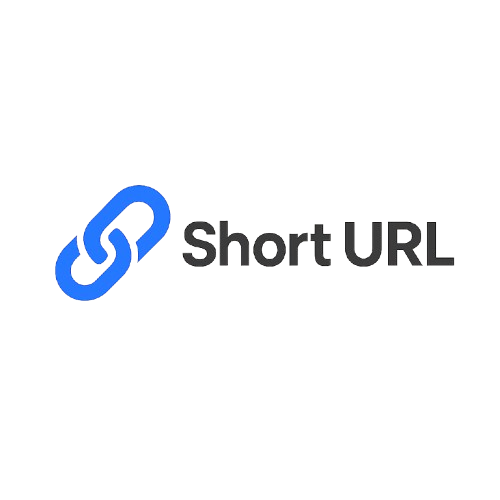Frequently Asked Questions
1. How to use a free URL shortener?
You can easily shorten long URLs using our free URL shortener. Just paste your link and get a clean short version in one click.
2. What is the best URL shortener with analytics?
Short URL Hub is a free fast custom URL shortener tool which provides tracking for shortened URLs, including geo location, clicks, and other analytics options.
3. Can I create a custom short link for branding?
Yes, you can make custom short links like https://shorturlhub.com/custom-name to match your brand or campaign name.
4. How do I shorten Google Drive links?
Just copy your Google Drive file URL and paste it in our tool. It will convert it into a small, shortened Google Drive link.
5. Is this a safe and secure URL shortener?
Yes, our platform is a safe URL shortener using HTTPS encryption. We also block spam and harmful content automatically.
6. How to shorten multiple URLs at once?
With our bulk URL shortener, you can paste many links at once and get multiple short links instantly — perfect for campaigns.
7. Which is the best free URL shortener without ads?
We offer a free URL shortener without ads — no popups, no redirections, and no waiting time for your visitors.
8. Can I track how many people clicked my short link?
Yes, every short link includes click tracking. You can see how many users clicked, where they came from, and what device they used.
9. Can I get a QR code for my short link?
Absolutely. Our URL shortener with QR code generates a scannable code for each link you create, great for print and offline use.
10. What is the best Bitly alternative in 2025?
Looking for a Bitly alternative? Try our service — it's free, fast, ad-free, and offers analytics, QR codes, and branded links.